A lot of students use Anki to study for an up-coming exam. And in that case, you want to make sure that you see all the new cards by some arbitrary deadline (leaving ample review time before the exam).
Conceptually, it’s easy to adjust the new cards per day setting for an options group to make this happen. Just take the number of new cards left divided by number of days left before your deadline; that’s how many new cards you have to see per day.
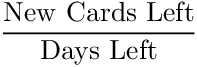
The Problem
The problem is that this becomes a real pain if you are also adding new cards to study (which you should be).
Automation to the Rescue
Here’s a little addon that will automate this process for you.
You’ll have to edit the file to enter the names of your option group(s) and deadline(s).
Tip
From within Anki, you can go to Tools » Add-ons » Open Add-ons Folder… to quickly find where you need to install the addon file.